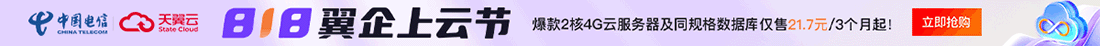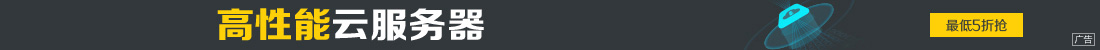浅析如何在 ASP.NET Core中实现速率限制
在 ASP.NET Core 中实现速率限制(Rate Limiting)中间件可以帮助你控制客户端对 API 的请求频率,防止滥用和过载。速率限制通常用于保护服务器资源,确保服务的稳定性和可用性。
ASP.NET Core 本身并没有内置的速率限制中间件,但你可以通过自定义中间件或使用第三方库来实现速率限制。以下是实现速率限制的几种常见方法:
1. 使用自定义中间件实现速率限制
你可以通过自定义中间件来实现速率限制。以下是一个简单的实现示例:
1.1 实现速率限制中间件
using Microsoft.AspNetCore.Http;
using System.Collections.Concurrent;
using System.Threading.Tasks;
public class RateLimitingMiddleware
{
private readonly RequestDelegate _next;
private readonly int _maxRequests; // 每分钟允许的最大请求数
private readonly ConcurrentDictionary _rateLimiters;
public RateLimitingMiddleware(RequestDelegate next, int maxRequests)
{
_next = next;
_maxRequests = maxRequests;
_rateLimiters = new ConcurrentDictionary();
}
public async Task InvokeAsync(HttpContext context)
{
// 获取客户端的唯一标识(例如 IP 地址)
var clientId = context.Connection.RemoteIpAddress.ToString();
// 获取或创建速率限制器
var rateLimiter = _rateLimiters.GetOrAdd(clientId, _ => new RateLimiter(_maxRequests));
if (rateLimiter.AllowRequest())
{
await _next(context);
}
else
{
context.Response.StatusCode = StatusCodes.Status429TooManyRequests;
await context.Response.WriteAsync("请求太多。请稍后再试.");
}
}
}
public class RateLimiter
{
private readonly int _maxRequests;
private int _requestCount;
private DateTime _windowStart;
public RateLimiter(int maxRequests)
{
_maxRequests = maxRequests;
_requestCount = 0;
_windowStart = DateTime.UtcNow;
}
public bool AllowRequest()
{
var now = DateTime.UtcNow;
// 如果当前时间窗口已过期,重置计数器
if ((now - _windowStart).TotalSeconds > 60)
{
_requestCount = 0;
_windowStart = now;
}
// 检查请求是否超出限制
if (_requestCount < _maxRequests)
{
_requestCount++;
return true;
}
return false;
}
}
1.2 注册中间件
在 Startup.cs 中注册中间件:
public void Configure(IApplicationBuilder app, IWebHostEnvironment env)
{
app.UseMiddleware(10); // 每分钟最多 10个请求
app.UseRouting();
app.UseEndpoints(endpoints =>
{
endpoints.MapControllers();
});
}
2. 使用第三方库实现速率限制
如果你不想自己实现速率限制逻辑,可以使用一些现成的第三方库,例如:
AspNetCoreRateLimit
AspNetCoreRateLimit 是一个流行的 ASP.NET Core 速率限制库,支持 IP 地址、客户端 ID 和端点级别的速率限制。
安装
通过 NuGet 安装:
dotnet add package AspNetCoreRateLimit
配置
在 Startup.cs 中配置速率限制:
public void ConfigureServices(IServiceCollection services)
{
// 添加内存缓存
services.AddMemoryCache();
// 配置速率限制
services.Configure(Configuration.GetSection("IpRateLimiting"));
services.AddSingleton();
services.AddSingleton();
services.AddSingleton();
services.AddSingleton();
services.AddInMemoryRateLimiting();
}
public void Configure(IApplicationBuilder app, IWebHostEnvironment env)
{
app.UseIpRateLimiting();
app.UseRouting();
app.UseEndpoints(endpoints =>
{
endpoints.MapControllers();
});
}
配置文件
在 appsettings.json 中添加速率限制配置:
{
"IpRateLimiting": {
"EnableEndpointRateLimiting": true,
"StackBlockedRequests": false,
"RealIpHeader": "X-Real-IP",
"ClientIdHeader": "X-ClientId",
"GeneralRules": [
{
"Endpoint": "*",
"Period": "1m",
"Limit": 10
}
]
}
}
3. 使用分布式缓存实现速率限制
如果你的应用是分布式的(例如部署在 Kubernetes 或多个服务器上),可以使用分布式缓存(如 Redis)来实现速率限制。
3.1 使用 Redis 实现速率限制
你可以使用 Redis 来存储每个客户端的请求计数。以下是一个简单的示例:
using Microsoft.AspNetCore.Http;
using StackExchange.Redis;
using System.Threading.Tasks;
public class RedisRateLimitingMiddleware
{
private readonly RequestDelegate _next;
private readonly int _maxRequests;
private readonly ConnectionMultiplexer _redis;
public RedisRateLimitingMiddleware(RequestDelegate next, int maxRequests, ConnectionMultiplexer redis)
{
_next = next;
_maxRequests = maxRequests;
_redis = redis;
}
public async Task InvokeAsync(HttpContext context)
{
var clientId = context.Connection.RemoteIpAddress.ToString();
var db = _redis.GetDatabase();
var key = $"rate_limit:{clientId}";
var requestCount = await db.StringIncrementAsync(key);
if (requestCount == 1)
{
await db.KeyExpireAsync(key, TimeSpan.FromMinutes(1));
}
if (requestCount > _maxRequests)
{
context.Response.StatusCode = StatusCodes.Status429TooManyRequests;
await context.Response.WriteAsync("请求太多。请稍后再试.");
}
else
{
await _next(context);
}
}
}
3.2 注册中间件
在 Startup.cs 中注册中间件:
public void ConfigureServices(IServiceCollection services)
{
services.AddSingleton(ConnectionMultiplexer.Connect("localhost:6379"));
}
public void Configure(IApplicationBuilder app, IWebHostEnvironment env)
{
app.UseMiddleware(10); // 每分钟最多 10个请求
app.UseRouting();
app.UseEndpoints(endpoints =>
{
endpoints.MapControllers();
});
}
4. 总结
在 ASP.NET Core 中实现速率限制有多种方式:
- 自定义中间件:适合简单的场景,但需要自己实现逻辑。
- 第三方库:如 AspNetCoreRateLimit,提供了更强大的功能和灵活性。
- 分布式缓存:如 Redis,适合分布式环境。
根据你的需求选择合适的方式,确保你的 API 能够有效防止滥用和过载。
到此这篇关于浅析如何在 ASP.NET Core中实现速率限制的文章就介绍到这了,更多相关ASP.NET Core速率限制内容请搜索科站长以前的文章或继续浏览下面的相关文章希望大家以后多多支持科站长!
栏 目:ASP.NET
下一篇:基于.NET8实现WinFrom应用窗口自动缩放功能
本文标题:浅析如何在 ASP.NET Core中实现速率限制
本文地址:https://fushidao.cc/wangluobiancheng/3321.html
您可能感兴趣的文章
- 03-31详解如何在.NET代码中使用本地部署的Deepseek语言模型
- 02-06.net core如何使用Nacos注册中心
- 01-28使用.NET8构建一个高效的时间日期帮助类
- 01-26.NET Core GC压缩(compact_phase)底层原理解析
- 01-24在ASP.NET中读写TXT文本文件的多种方法
- 01-24在ASP.NET中读写XML数据的多种方法
- 01-24.NET轻松实现Excel转PDF的三种方法详解
- 01-23.NET9 AOT部署方案详解
- 01-23.NET NativeAOT 用法指南
- 01-23iis部署前后端分离项目全过程(Vuet前端和.NET6后端)

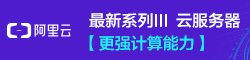
阅读排行
推荐教程
- 03-31详解如何在.NET代码中使用本地部署的Deepseek语言模型
- 11-23移动互联网广告有哪些模式?
- 11-22.net 应对网站访问压力的方案总结
- 11-22详解ASP.NET提取多层嵌套json数据的方法
- 11-23网站投放广告如何达到最好的效果
- 11-22.net 应对网站访问压力的方案总结
- 11-23网站打开速度慢解决办法
- 11-23草根站长为什么喜欢做门户站
- 11-22ASP.NET MVC分页问题解决
- 11-22ASP.NET编程简单实现生成静态页面的方法