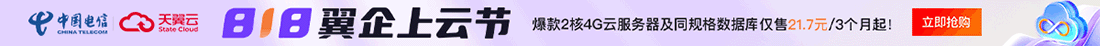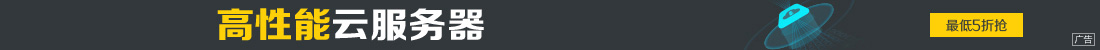前端实现打印网页内容的解决方案(附完整代码)
目录
技术实现:
打印方法通过js原生封装,
框架采用的是vue和elementplus(单纯想实验一下打印方法的可以不用,直接复制下方代码块即可)
实现逻辑:
1.函数入口printHtml,传入对应的参数,节点,缩放比例(可以使百分比或数字 但不能为负)以及覆盖样式。
2.样式设置: 调用 getStyle 函数以获取打印相关的样式,并传入缩放比例和覆盖样式。
3.容器创建: 调用 getContainer 函数,将需要打印的 HTML 内容放入一个新的 DOM 元素(div)添加到文档: 将样式和内容容器添加到 body 中以便于打印。
4.加载图片: 调用 getLoadPromise 函数确保所有图片加载完成后,才触发打印操作。打印完成后清理: 打印完成后,移除添加的样式和内容容器。
封装方法代码如下:
export default function printHtml(
html: any,
zoom?: any,
overrideStyle?: string
) {
const style = getStyle(zoom, overrideStyle);
const container = getContainer(html);
document.body.appendChild(style);
document.body.appendChild(container);
getLoadPromise(container).then(() => {
window.print();
document.body.removeChild(style);
document.body.removeChild(container);
});
}
function getStyle(zoom?: any, overrideStyle?: string) {
const styleContent =
`
#print-container {
display: none;
zoom:${zoom ?? "normal"};
}
@media print {
body > :not(.print-container) {
display: none;
}
html,
body {
display: block !important;
}
body {
height:auto;
}
#print-container {
display: block;
}
}` + overrideStyle;
const style = document.createElement("style");
style.innerHTML = styleContent;
return style;
}
function cleanPrint() {
const div = document.getElementById("print-container");
if (!!div) {
document.querySelector("body")?.removeChild(div);
}
}
function getContainer(html: any) {
cleanPrint();
const container = document.createElement("div");
container.setAttribute("id", "print-container");
container.innerHTML = html;
return container;
}
function getLoadPromise(dom: any) {
let imgs = dom.querySelectorAll("img");
imgs = [].slice.call(imgs);
if (imgs.length === 0) {
return Promise.resolve();
}
let finishedCount = 0;
return new Promise((resolve) => {
function check() {
finishedCount++;
if (finishedCount === imgs.length) {
resolve({});
}
}
imgs.forEach((img: any) => {
img.addEventListener("load", check);
img.addEventListener("error", check);
});
});
}
调用:
具体调用可以参考一下下方的vue代码,我是将打印的内容放入到自己二次封装的弹框中去了
喚起打印推弹框 伊恩加拉格 18100000000 南区 School No.1188, Wuzhong Avenue, Wuzhong District, Suzhou, Jiangsu Province
实现效果如下:
总结
到此这篇关于前端实现打印网页内容解决方案的文章就介绍到这了,更多相关前端打印网页内容内容请搜索科站长以前的文章或继续浏览下面的相关文章希望大家以后多多支持科站长!
栏 目:JavaScript
本文地址:https://fushidao.cc/wangluobiancheng/3184.html
您可能感兴趣的文章
- 07-25如何使用 Deepseek 写的uniapp油耗计算器
- 07-25JavaScript其他类型的值转换为布尔值的规则详解
- 07-25JavaScript实现给浮点数添加千分位逗号的多种方法
- 07-25ReactNative环境搭建的教程
- 07-25JavaScript获取和操作时间戳的用法详解
- 07-25通过Vue实现Excel文件的上传和预览功能
- 07-25Node使用Puppeteer监听并打印网页的接口请求
- 07-25在Node.js中设置响应的MIME类型的代码详解
- 07-25Vue3解决Mockjs引入后并访问404(Not Found) 的页面报错问题
- 07-25如何利用SpringBoot与Vue3构建前后端分离项目

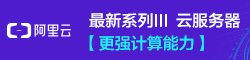
阅读排行
推荐教程
- 04-23JavaScript Array实例方法flat的实现
- 04-23Vue3使用v-if指令进行条件渲染的实例代码
- 04-23THREE.JS使用TransformControls对模型拖拽的代码实例
- 07-21JavaScript判断数据类型的四种方式总结
- 07-22JavaScript随机数生成各种技巧及实例代码
- 07-21JavaScript检查变量类型的常用方法
- 04-23vue3+ts项目搭建的实现示例
- 07-21基于vue3与supabase系统认证机制详解
- 07-22使用Node.js实现GitHub登录功能
- 07-21JavaScript双问号操作符(??)的惊人用法总结大全