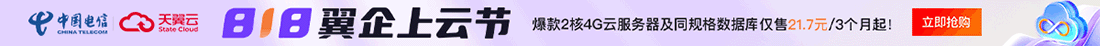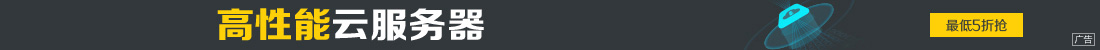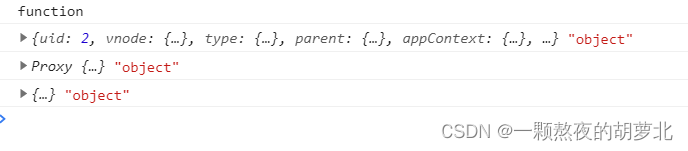Vue3中getCurrentInstance、页面中route和router的获取实现方式
getCurrentInstance、页面中route和router的获取方式
getCurrentInstance()
在vue2中,可以通过this来获取组件实例,但是在vue3的setup函数中,无法通过this获取到组件实例,在setup函数中this的值是undefined,但是vue3提供了getCurrentInstance()来获取组件的实例对象;
输出结果:
可以看出,getCurrentInstance是一个方法,getCurrentInstance()是一个对象,ctx和proxy也是一个对象,ctx和proxy是getCurrentInstance()对象中的一个属性,通过解构赋值的方式拿到的,ctx是一个普通的对象,而proxy是一个proxy对象,两者里面都可以看到当前组件的data值和方法,可以使用proxy[属性名]去获取实例对象中的数据或者调用对象中的方法;
getCurrentInstance只能在setup函数或生命周期钩子函数中使用;
ctx对象和proxy对象的区别:
1、从getCurrentInstance方法中解构出来的ctx对象,只能在开发环境下使用,生产环境下ctx将访问不到(不推荐使用)
2、proxy对象在开发环境以及生产环境中都能拿到组件实例对象(推荐使用)
获取组件实例对象的方式
1、获取挂载到全局中的方法
2、利用proxy对象
获取route和router的方式
- 方法一:通过getCurrentInstance()方法获取到组件实例,从而获取到route和router
- 方法二:通过从vur-router中引入useRoute()、useRouter()方法来获取到route和router
栏 目:JavaScript
下一篇:JavaScript使用docx-preview和mammoth预览Docx
本文标题:Vue3中getCurrentInstance、页面中route和router的获取实现方式
本文地址:https://www.fushidao.cc/wangluobiancheng/23777.html
您可能感兴趣的文章
- 07-25如何使用 Deepseek 写的uniapp油耗计算器
- 07-25JavaScript其他类型的值转换为布尔值的规则详解
- 07-25JavaScript实现给浮点数添加千分位逗号的多种方法
- 07-25ReactNative环境搭建的教程
- 07-25JavaScript获取和操作时间戳的用法详解
- 07-25通过Vue实现Excel文件的上传和预览功能
- 07-25Node使用Puppeteer监听并打印网页的接口请求
- 07-25在Node.js中设置响应的MIME类型的代码详解
- 07-25Vue3解决Mockjs引入后并访问404(Not Found) 的页面报错问题
- 07-25如何利用SpringBoot与Vue3构建前后端分离项目

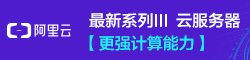
阅读排行
推荐教程
- 04-23JavaScript Array实例方法flat的实现
- 04-23Vue3使用v-if指令进行条件渲染的实例代码
- 04-23THREE.JS使用TransformControls对模型拖拽的代码实例
- 07-21JavaScript判断数据类型的四种方式总结
- 07-22JavaScript随机数生成各种技巧及实例代码
- 04-23vue3+ts项目搭建的实现示例
- 07-21JavaScript检查变量类型的常用方法
- 07-21基于vue3与supabase系统认证机制详解
- 07-22使用Node.js实现GitHub登录功能
- 07-21JavaScript双问号操作符(??)的惊人用法总结大全