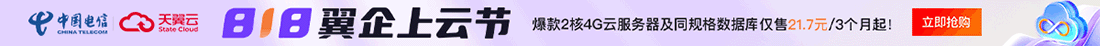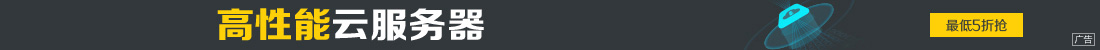vba在word文档中插入文字并设置相应的文字属性
下面的VBA代码功能,第一步,word当前文档的上面添加文字dzwebs文字。然后,又设置第一段居中对齐,并在该段落之后添加半英寸的间距。将dzwebs的格式设为36磅,隶书字体。
Dim rngFormat As Range
Set rngFormat = ActiveDocument.Range(Start:=0, End:=0)
With rngFormat
.InsertAfter Text:="dzwebs"
.InsertParagraphAfter
With .Font
.Name = "隶书"
.Size = 36
.Bold = True
End With
End With
With ActiveDocument.Paragraphs(1)
.Alignment = wdAlignParagraphCenter
.SpaceAfter = InchesToPoints(0.5)
End With
部分代码解释:
Dim rngFormat As Range定义变量
Set rngFormat = ActiveDocument.Range(Start:=0, End:=0)设置rngFormat变量的位置,位于文档的最上面
With rngFormat
里面的代码功能是设置字体字号等属性
End With
With ActiveDocument.Paragraphs(1)
.Alignment = wdAlignParagraphCenter
.SpaceAfter = InchesToPoints(0.5)
End With
该代码代码功能是添加段后距离为0.5英寸
您可能感兴趣的文章
- 08-11Office365和Office2021有何区别?Office365和2021的区别介绍
- 08-11office365和2016区别哪个好?office365和2016区别详细介绍
- 08-11怎么看office是永久还是试用?office激活状态查看方法教学
- 08-11Office产品密钥在哪里查找?买电脑送的office激活码查看方法
- 08-11Office要如何去卸载?卸载Office最干净的方法
- 08-11Office打开不显示内容怎么办?Office打开文件不显示解决教程
- 08-11Office365和Office2021有何区别?Office365和Office2021区别介绍
- 08-11Office怎么安装到d盘?Office默认安装在c盘怎么改到d盘
- 08-11Office怎么安装?电脑如何下载office办公软件安装教程
- 08-11Office怎么激活?四种方法免费永久激活Office

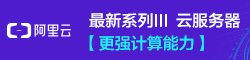
阅读排行
- 1Office365和Office2021有何区别?Office365和2021的区别介绍
- 2office365和2016区别哪个好?office365和2016区别详细介绍
- 3怎么看office是永久还是试用?office激活状态查看方法教学
- 4Office产品密钥在哪里查找?买电脑送的office激活码查看方法
- 5Office要如何去卸载?卸载Office最干净的方法
- 6Office打开不显示内容怎么办?Office打开文件不显示解决教程
- 7Office365和Office2021有何区别?Office365和Office2021
- 8Office怎么安装到d盘?Office默认安装在c盘怎么改到d盘
- 9Office怎么安装?电脑如何下载office办公软件安装教程
- 10Office怎么激活?四种方法免费永久激活Office
推荐教程
- 07-012025最新office2010永久激活码免费分享,附office 2010激活工具
- 11-30正版office2021永久激活密钥
- 11-25怎么激活office2019最新版?office 2019激活秘钥+激活工具推荐
- 11-22office怎么免费永久激活 office产品密钥永久激活码
- 11-25office2010 产品密钥 永久密钥最新分享
- 11-30全新 Office 2013 激活密钥 Office 2013 激活工具推荐
- 11-22Office2016激活密钥专业增强版(神Key)Office2016永久激活密钥[202
- 07-01怎么免费获取2025最新office2016专业增强版永久激活密钥/序列号
- 11-25正版 office 产品密钥 office 密钥 office2019 永久激活
- 07-01office365怎么永久激活?2025.5最新office,office365序列号推荐