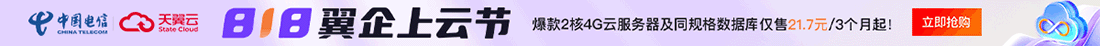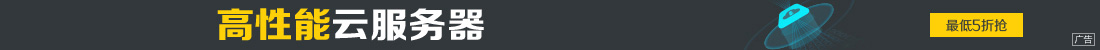PHP实现文件下载限速功能的方法详解
限速下载文件的原理是通过控制数据传输的速率来限制下载的速度。在PHP中,我们可以通过以下步骤来实现限速下载文件的功能:
设置下载响应头: 在发送文件内容之前,设置正确的HTTP响应头,包括Content-Type、Content-Disposition等,以便浏览器能够正确处理文件下载。
打开文件并读取内容: 使用PHP的文件操作函数,打开要下载的文件并读取其中的内容。在读取文件内容时,我们需要进行限速处理,确保下载速率不超过预设的限制。
控制下载速率: 在循环读取文件内容的过程中,通过控制每次读取的数据量和每次读取的时间间隔来实现限速。通常是通过 usleep() 函数来实现暂停一段时间。
输出文件内容: 将读取的文件内容输出到浏览器,实现文件的下载。通过循环读取文件内容并输出,直到文件的所有内容都被发送给浏览器。
关闭文件句柄: 在下载完成后,关闭文件句柄,释放资源。
/**
* 下载文件并限速
*
* @param string $file_path 文件路径
* @param int $kilobytes 每秒下载的 KB 数
*/
function downloadFileWithSpeedLimit($file_path, $kilobytes = 100) {
if (file_exists($file_path)) {
// 获取文件大小
$file_size = filesize($file_path);
// 设置下载响应头
header('Content-Description: File Transfer');
header('Content-Type: application/octet-stream');
header('Content-Disposition: attachment; filename=' . basename($file_path));
header('Content-Transfer-Encoding: binary');
header('Expires: 0');
header('Cache-Control: must-revalidate');
header('Pragma: public');
header('Content-Length: ' . $file_size);
// 打开文件并进行读取
$file = fopen($file_path, "rb");
// 设置下载速度限制
$limit_speed = $kilobytes * 1024; // 转换为字节
$start_time = microtime(true);
while (!feof($file)) {
echo fread($file, $limit_speed);
flush();
usleep(1000000 / $limit_speed);
$elapsed_time = microtime(true) - $start_time;
if ($elapsed_time > 1) {
$start_time = microtime(true);
}
}
// 关闭文件句柄
fclose($file);
exit;
} else {
echo "文件不存在!";
}
}
// 调用方法,下载文件并限速
$file_path = "your_file_path"; // 替换为要下载的文件路径
downloadFileWithSpeedLimit($file_path, 100); // 设置下载速率为每秒 100KB
方法补充
除了上文的方法,小编还为大家整理了其他PHP实现文件下载限速的方法,需要的可以参考下
大文件限速下载
php控制文件下载速度的方法
php限制下载速度
// local file that should be send to the client $local_file = 'test-file.zip'; // filename that the user gets as default $download_file = 'your-download-name.zip'; // set the download rate limit (=> 20,5 kb/s) $download_rate = 20.5; if(file_exists($local_file) && is_file($local_file)) { // send headers header('Cache-control: private'); header('Content-Type: application/octet-stream'); header('Content-Length: '.filesize($local_file)); header('Content-Disposition: filename='.$download_file); // flush content flush(); // open file stream $file = fopen($local_file, "r"); while (!feof($file)) { // send the current file part to the browser print fread($file, round($download_rate * 1024)); // flush the content to the browser flush(); // sleep one second sleep(1); } // close file stream fclose($file); } else { die('Error: The file '.$local_file.' does not exist!'); }到此这篇关于PHP实现文件下载限速功能的方法详解的文章就介绍到这了,更多相关PHP文件下载限速内容请搜索科站长以前的文章或继续浏览下面的相关文章希望大家以后多多支持科站长!
您可能感兴趣的文章
- 07-25PHP调用FFmpeg实现视频切片
- 07-25PHP WindSearch实现站内搜索功能
- 07-25PHP建立MySQL与MySQLi持久化连接(长连接)区别
- 02-10windows服务器iis+php获得错误信息的配置方法
- 02-09通过PHP接入DeepSeek API的两种方法
- 02-07PHP调用DeepSeek API的完整指南
- 02-06PHP foreach引用变量导致的问题及其解决方案
- 02-02PHP使用puppeteer抓取JS渲染后的页面内容
- 01-17PHP SM4加密的实现
- 01-17PHP实现用户认证与权限管理的实现

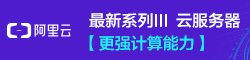
阅读排行
推荐教程
- 07-25PHP建立MySQL与MySQLi持久化连接(长连接)区别
- 07-25PHP WindSearch实现站内搜索功能
- 07-25PHP调用FFmpeg实现视频切片
- 11-23PHP 7安装使用体验之性能大提升,兼容性强,扩展支
- 11-22PHP自定义函数判断是否为Get、Post及Ajax提交的方法
- 11-23隐藏PHP版本与PHP基本安全设置
- 11-23PHP+MYSQL 读写分离简单实战
- 11-23php中 == 和 === 的区别和应用说明
- 11-22详解PHP防止直接访问.php 文件的实现方法
- 11-22PHP编程求最大公约数与最小公倍数的方法示例